Software
Documentation
Release Notes (5.1)
This page describes changes that affect developers of JavaScript desktop gadgets. For information about changes in other releases, see Release Notes. For more information about the Desktop Gadget API, see Creating a Gadget and the Gadget API Reference.
Summary of Changes
- The version number has been updated to 5.1. Publicly, the release is known as version 5.
- New UI Control: Scrollbar
- New UI Control: Listbox
- New Feature: XML-Specified Details View
- Additions to view
- Additions to basicElement
- Deprecated Feature: Send Content Item to Friend
- Deprecated plugin Properties
New UI Control: Scrollbar
Two forms of support for scrollbars have been added to the API:
-
autoscroll - A property supported by
divandlistbox. Whenautoscrollis true, a vertical scrollbar appears when the gadget is in floating or expanded mode and there's insufficient vertical space to display the entire div or listbox. No scrollbar appears when the gadget is in the Sidebar. -
scrollbar - An element you can use if you want a scrollbar that's horizontal or that has a custom look or behavior.
The following XML code
shows a typical way to use a div with autoscroll:
<div name="scrollarea" width="100%"
background="#FF0000" x="0" y="55">
<div name="viewport" autoscroll="true"
background="#FFEC8B" x="0" y="0" width="100%" height="500">
<img src="large.gif" width="190" height="500"
x="0" y="0" />
</div>
</div>
New UI Control: Listbox
A listbox displays a series of list items that the user can select. Two elements have been added to support listboxes:
Note:
As of 5.5, use item instead of listitem.
The following snapshot shows a listbox
with five visible listitems.
The listbox has a visible scrollbar
because the listbox autoscroll property
is set to true
and the listbox is not tall enough to display all its items.
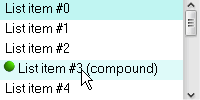
New Feature: XML-Specified Details View
The DetailsView class, which was previously undocumented,
now supports creating a details view
using an XML file to specify the view's content.
The following example illustrates
how you can use this new feature.
function button_onclick() {
var details = new DetailsView();
details.SetContent(undefined, undefined, "details_view.xml", false, 0);
plugin.showDetailsView(details, "", 0, onDetailsViewFeedback);
}
function onDetailsViewFeedback() {
//Optionally respond to details view's closure.
}
We plan to add documentation for DetailsView.
Until then, you can find an example of using DetailsView
by looking at the HtmlDetailsView SDK sample.
Additions to view
The
view
object
has one new method
(clearTimeout())
and a few new events
(ondock,
onundock,
onpopin).
Additions to basicElement
Two focus-related methods —
focus() and
killFocus() —
have been added to the
basicElement object,
and thus to all UI controls/elements.
Another new method,
removeAllElements(),
is appropriate only for
elements that contain other elements.
Note: This release doesn't have built-in support for specifying focus order or for changing the focus using Tab or Shift-Tab.
Deprecated Feature: Send Content Item to Friend
The ability to send content items to friends is being phased out.
As a result, the friend_name and
time_received properties
of the ContentItem object
have been deprecated
and are no longer documented.
Associated flags
(gddDetailsViewFlagShareWithButton
gddContentItemFlagShared, and
gddContentItemFlagShareable)
have also been deprecated.
Note: Communication between gadgets is still supported. See the googleTalk object for details.
Deprecated plugin Properties
The window_height and window_width
properties of the
plugin object
have been deprecated.
Please use the
height and width properties of
view or
contentarea
instead.